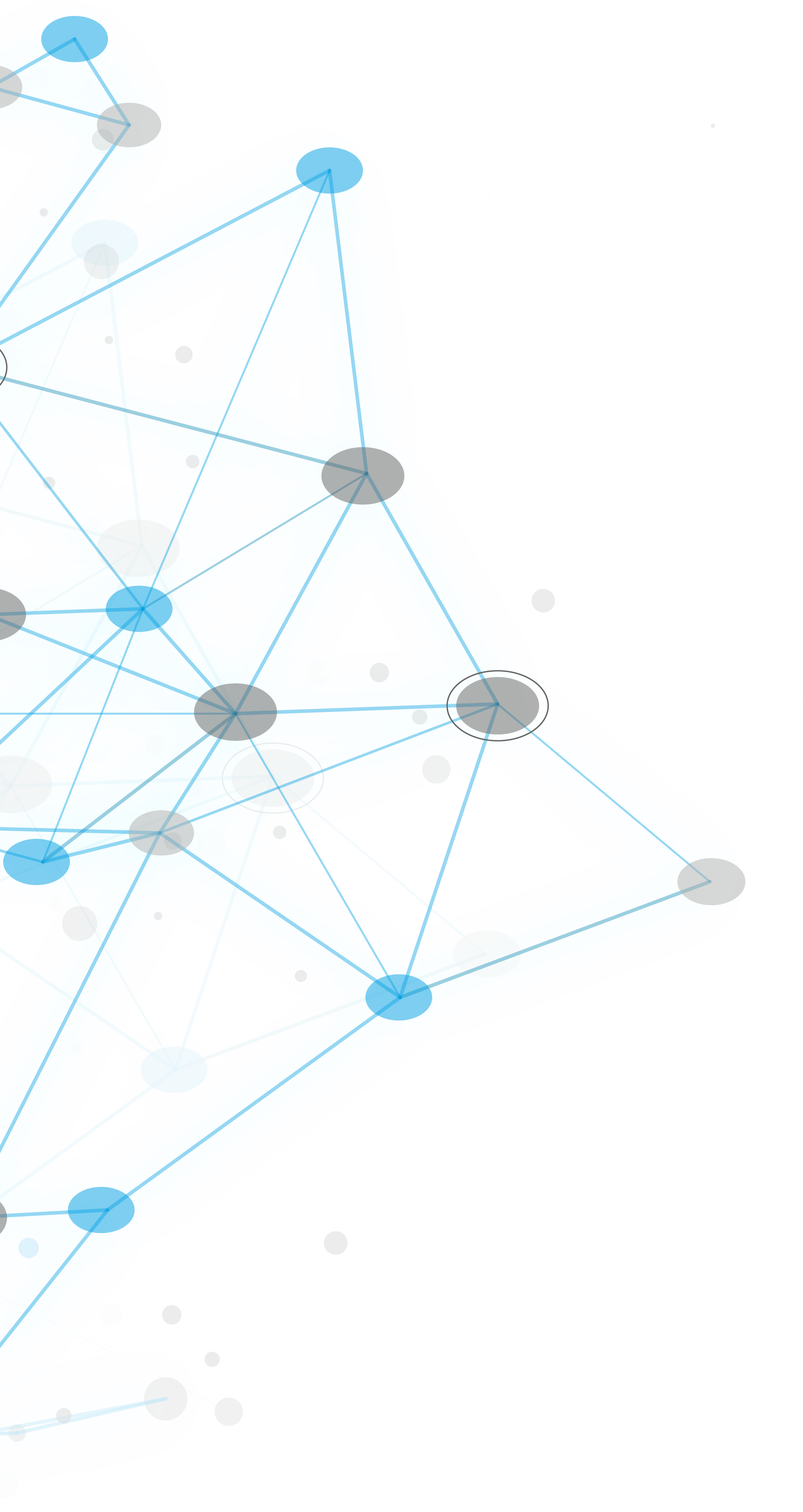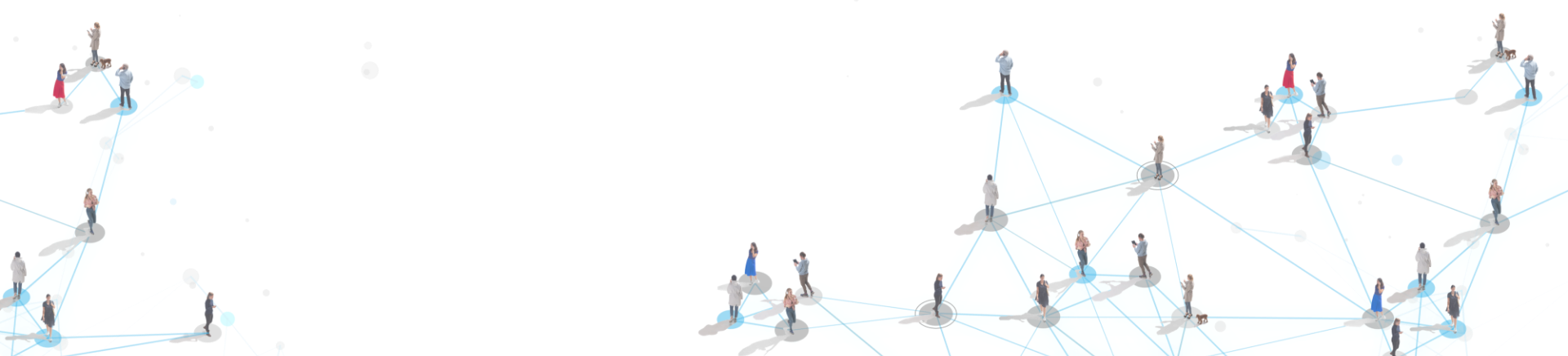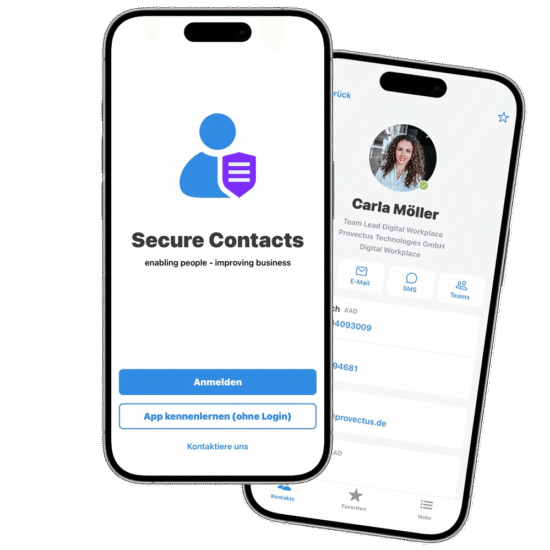A real test of your perseverance… But good things come to those who wait. Are you happy with the results?
Tom: Very! We managed to address complex data and information protection requirements, connect to various data sources such as a customer relationship management system (CRM), as well as MS Outlook and Teams and the complete Microsoft environment. And all this packed into a user-friendly app that makes life a bit easier for everyone in the company—I think that’s something to be satisfied about.
And is the app being well received by your colleagues?
Tom: I’ve already gotten a lot of positive feedback and also some great suggestions for potential improvements. Mainly people who have a lot of customer contact, such as our sales staff, see the benefits of using the app. If a contact is entered in one of the connected data sources, caller identification works regardless of whether a phone contact has been created or not. The app also makes life easier for new employees, because they have all of their colleagues’ contacts on their smartphones from the very start, without having to do a thing. That’s why the first customers have already shown interest in this intelligent addition to the Microsoft world.
Automatic caller identification is certainly a major plus, but that’s by no means everything, is it?
Tom: No, that’s why the app was created, but we’ve added a few more features beyond that. First, it’s no longer strictly about phone numbers. The app can also serve up email addresses, titles, Microsoft Teams status, and more in-depth info about people from connected systems. This gives you access to all the important information about your contacts in one place, enabling you to call or write to them right from there. By clicking on the Teams button in the contact, I can start a chat or send an email via the email icon, for example. Of course, there is also a search feature, like in any classic phone book, and we also added the option of making calls anonymously.
It’s also cool that you can connect company contacts from multiple sources, which are then also managed and maintained by the company. But I can also add my own contacts using Outlook and manage them myself. Duplicates are automatically identified and merged in the app.
But knowing you, that’s not the end of it. What else do you have planned for the app?
Tom: There are lots of ideas! We are currently implementing an out-of-office feature. This will only transfer calls from people designated as favorites. In addition, we are continuing to work on making the features easier to configure for each company. For example, in the future, each admin will be able to decide which contact options are available on the profiles or should be hidden. In the long term, of course, we want to make the app available for Android as well, but we’re still just getting started here.
The only thing left for us to do is to wish you all the best in your ongoing development! Thanks for your time. ????