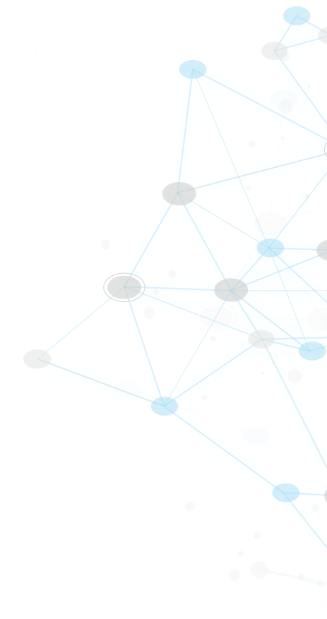See our guide for all the steps required to enable the Secure Contacts app with Mobile Application Management (MAM) in Microsoft Intune.
You can download the app directly from the App Store and install it on any iOS/iPadOS device.


See our guide for all the steps required to enable the Secure Contacts app with Mobile Application Management (MAM) in Microsoft Intune.
You can download the app directly from the App Store and install it on any iOS/iPadOS device.
All business contacts from the CRM system, Outlook, and the company address book are pooled in this smartphone app.
Automated data maintenance means that all contact data is always up to date and centrally managed in compliance with the GDPR. This prevents unintentional data loss from the app to third-party applications.
Practical caller identification lets you know who’s calling, even from contacts in CRM systems.

Want to protect your business contacts without compromising the work of your employees?